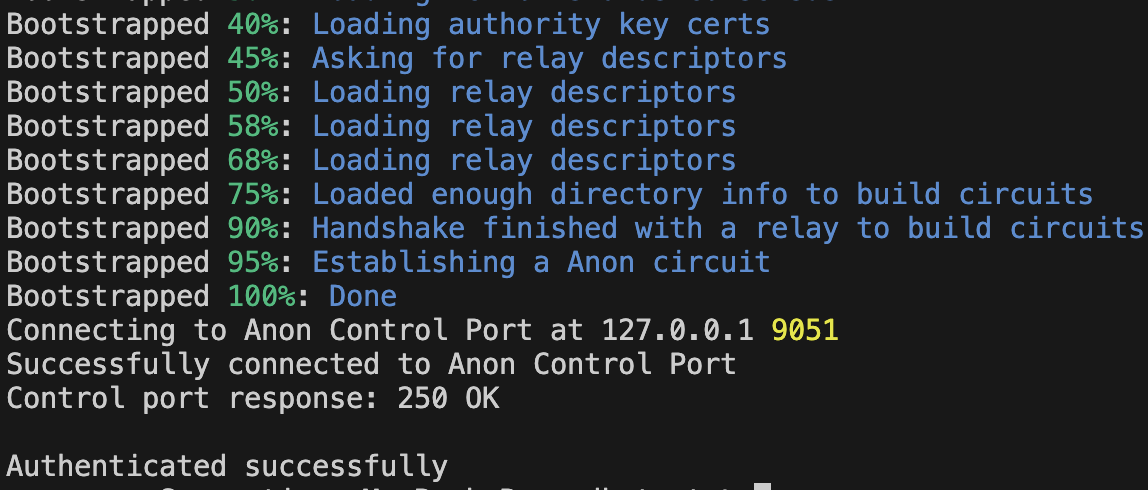Circuit Control I
Starting and Authenticating
import { AnonControlClient } from "@anyone-protocol/anyone-client"; const anonControlClient = new AnonControlClient();
// You can also specify your host and port:
// const anonControlClient = new AnonControlClient(host: '127.0.0.1', port: 9051);await anonControlClient.authenticate();import { Anon } from "@anyone-protocol/anyone-client";
import { AnonControlClient } from "@anyone-protocol/anyone-client";
async function main() {
const anon = new Anon();
try {
await anon.start();
await new Promise(resolve => setTimeout(resolve, 12000));
const anonControlClient = new AnonControlClient();
await anonControlClient.authenticate()
anonControlClient.end()
} catch(error) {
console.log(error)
} finally {
await anon.stop()
}
}
main()