Overview & Specifications
Introducing the Anyone Router
A robust hardware solution designed to seamlessly integrate into your digital setup. Equipped with a dual-Cortex 1.5GHz CPU, 4GB LPDDR4 RAM, and 64GB eMMC Storage, this device offers reliability and performance for a variety of tasks. With features like 1000 Mbps Ethernet, WiFi 802.11 n/ac connectivity, and USB A OTG port, it ensures seamless data transfer and versatile connectivity options.


Input/Output Interface
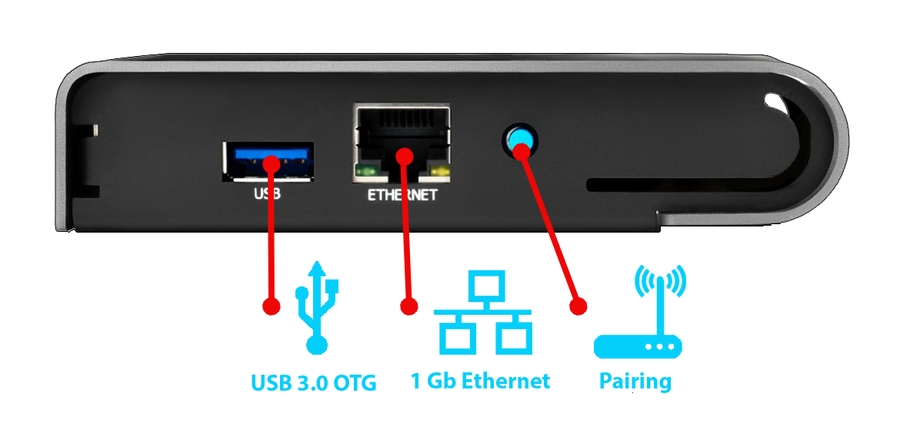
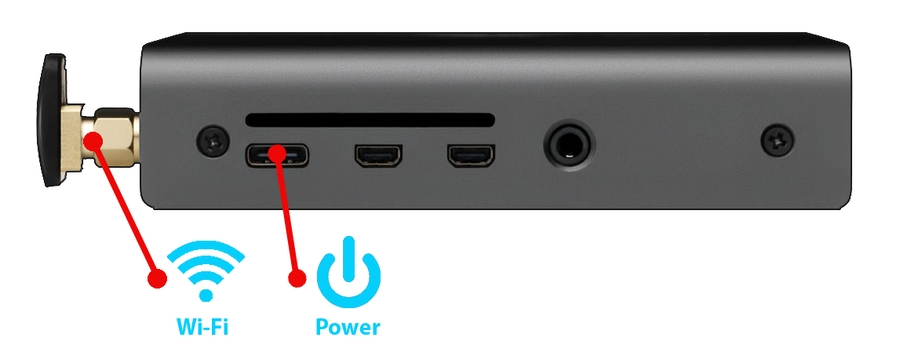
Specifications
Processor
GPU
Encryption
Rockchip RK3399-T, Hexa-core 64-bit SOC Dual Cortex®-A72, frequency 1.5-GHz with quad Cortex® A53, 1Ghz with separate NEON coprocessor
Arm Mali™ T860MP4 GPU, OpenGL ES 1.1 /2.0 /3.0 /3.1 /3.2, Vulkan 1.0, Open CL 1.1 1.2, DX11
Cryptographic Co-Processor with Secure Hardware-Based Key Storage
Memory
Storage
Bluetooth
4GB LPDDR4-3200 SDRAM
32GB NAND Flash (up to 128GB)
Bluetooth 5.0, BLE
USB
Wireless
LAN
1x USB 3.0 OTG
2.4 GHz & 5.0 GHz IEEE 802.11ac wireless
1x Gigabit Ethernet
Power
Dimensions
Power adapter with USB type C port minimum (5V3A) 15W
104.3mm x 109.6mm x 24.22mm
Security is a top priority with the Anyone Relay, featuring an encryption chip and CryptoAuth key generation to protect your data. Its sleek anodized aluminum build not only enhances durability but also allows for easy wall-mounting. Beyond its hardware capabilities, the Anyone Relay plays a crucial role in the Anyone network, enabling users to contribute bandwidth and computing power effortlessly. Moreover, it will be able to route home internet traffic through the Anyone network, ensuring enhanced security and access to anonymous services. With its advanced technology and user-centric design, the Anyone Relay offers a reliable solution for navigating the digital realm with confidence.
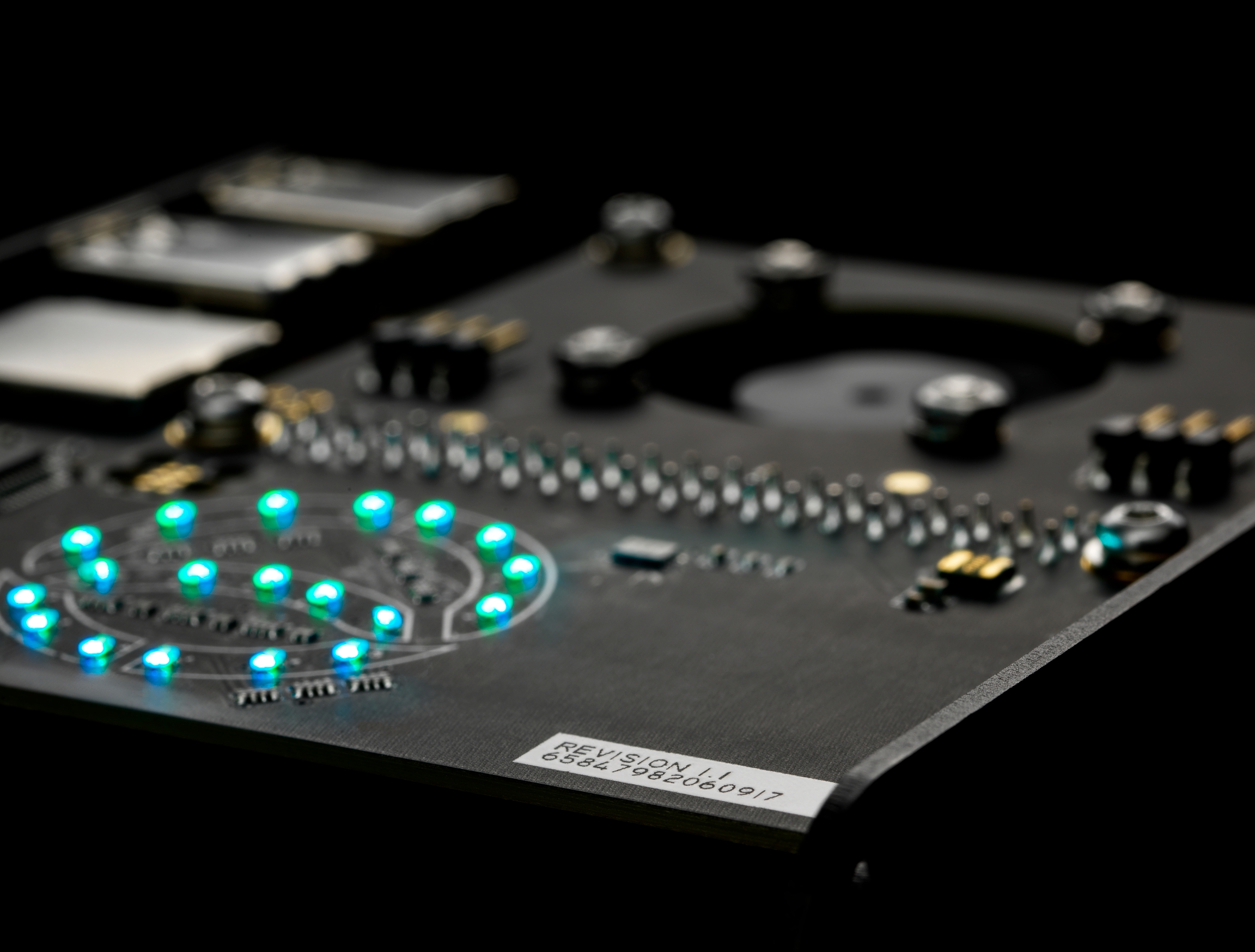
Light indicators

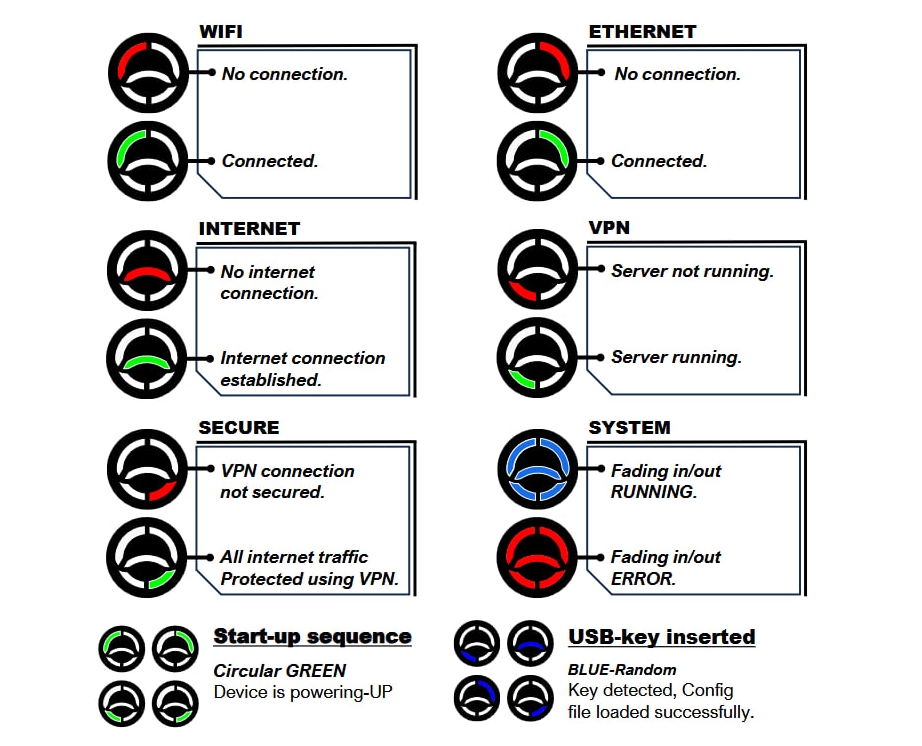
Internal Components

Last updated